|
| | |
Application description
MyChef Pro is an Android application specially designed for indoor management of a restaurant, a pizzeria, a hot table, etc ... It has an innovative and easy-to-use graphical interface on the main page for common tasks throughout the day: - New command
- Edit or Close Command
- Daily Closure
The tablet displays the configuration menu for managing all types of commands, including ingredients, quick notes and pricing |
| | 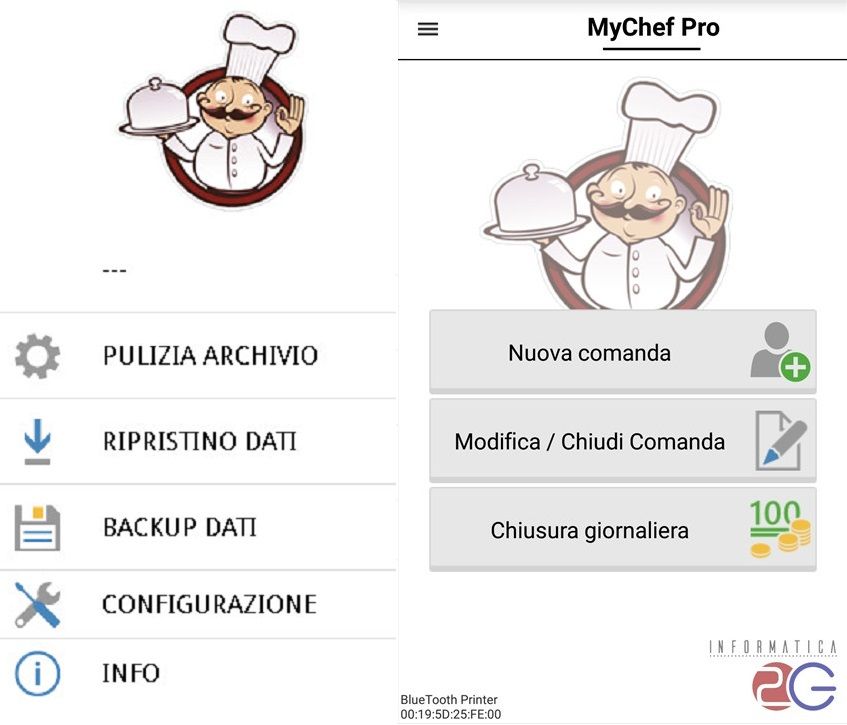 | |
| | | |
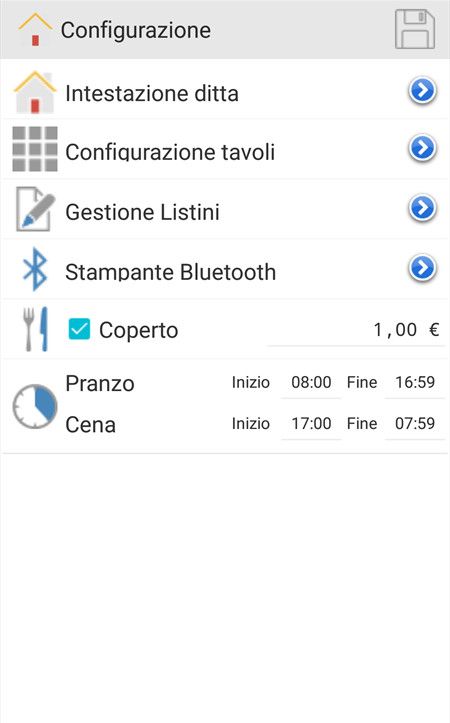 | |
Application Configuration Menu
|
| |
| | |
- Company headers - are general information about the company that is using the program
- Tables Configuration - To enter the number of tables in the room and how many seats each has
- List Management - Accesses a submenu for managing individual portlets
- Bluetooth Printer - setting the printer
- Covered - to set whether to insert it and how much
- Opening Hours Lunch and Dinner
|
| |
| | | | | |
| | | List Management Menu
- Categories - for creating and managing dish categories (appetizers, tops, seconds, contours, etc.)
- Ingredients - Any added ingredients in the categories are available with extra ingredients to add with the possibility of adding an extra cost
- Quick notes - allows fast notes to follow for each reach (for example, well-cooked, tooth, with little salt, etc.)
- Price List - is the archive of the various price ranges
|
| | | |
| |
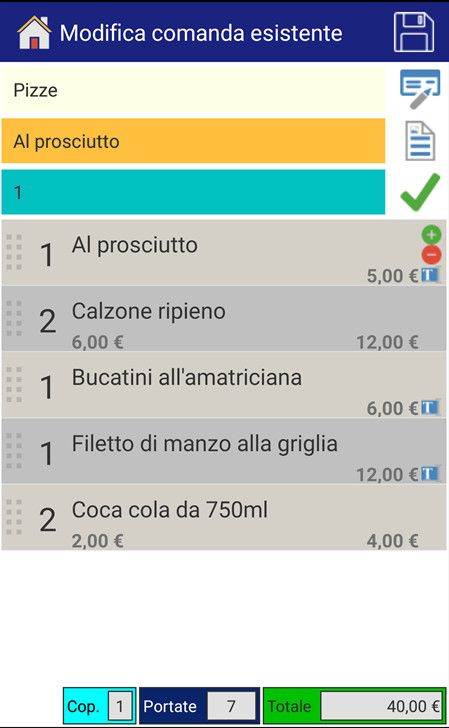 | New menu command / Edit existing command
The screen is simple: - At the top you can select the category for which you are adding a new row (in the left photos the pizza category is selected, for example)
- The second line highlighted in orange shows the name of the dish you want to put in the list (stuffed calzone, bucatini all'amatriciana, etc.)
- The third row in blue allows you to select how many portions you want of the selected pot, in case that product is already listed the new quntitive will be added to the previous value
- So there is a summary of all the dishes listed
- In the upper right, the various options save, modify, validate
|
| |
| | | | |
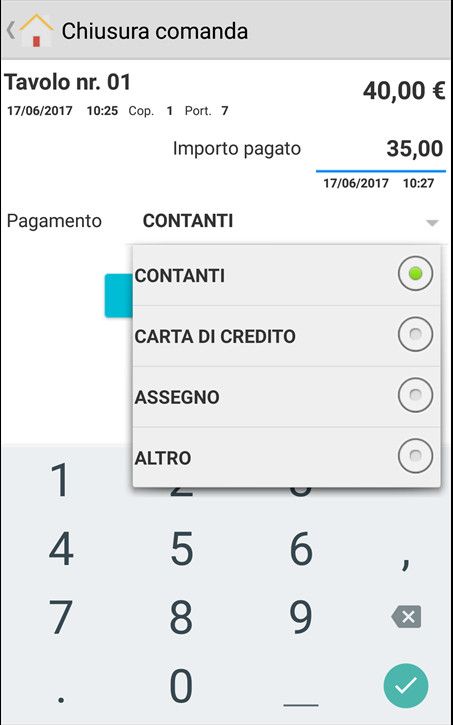 | |
Closing Menu
There are also a number of commands that allow you to make various changes: - You can cancel a table at any time
- You can move the command to another table
- It is possible to close the command by going to change the price that the customer will have to pay, and the type of payment chosen so that the printing is delivered directly to the cashier
|
| |
| | | | |
 | |
| | |
| |
| | | | | | | |
| |
|
| |
| | | |
|